Saturday, April 24, 2010
Thursday, April 22, 2010
BP9_210043_Web2.0Screencast-O-Matic
Screencast-O-Matic (SOM) is a tool that would be extremely useful for teachers who instruct students in computer programs or on a website. It is a screen capture program similar to Screenflow, but it is free and is launched from the SOM website. In other words, nothing is downloaded to your computer.
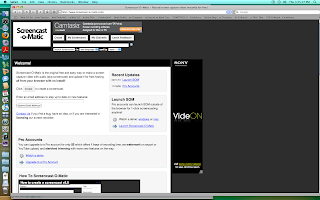
Teaching by showing works well for many students. Lecturing seems to bore most students and they don’t learn as well. But show them and it becomes real to the student. Showing while explaining allows the student to grasp the concept better and the learning grows exponentially.
After the user launches the software that is to be explained, Screencast is then opened. The user then calls up a frame that is used to select the portion of the screen that is to be seen. Once this is selected, the user then can record the audio and video to be seen by the student. Fifteens minutes is the maximum length for recording under the free plan. If the user would like for the time to be longer than fifteen minutes, there are different packages available for purchase.

Once the capture is completed, Screencast-o-Matic will allow the user to export the capture to YouTube, or the SOM site. The capture can also be exported as a QuickTime movie. Windows Media file, or a mov file for burning to DVD or website usage.
SOM has developed the software for the user to add comments anywhere in the Screencast capture. For a teacher this would give a teacher the ability to pinpoint something the students need to remember for an exam or cover in homework.
Screencast-O-Matic is a fun Web 2.0 Tool that can be used for educational purposes. I’m looking into using it in my scriptwriting class to showcase and teach the software capabilities.
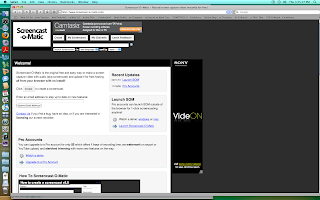
Teaching by showing works well for many students. Lecturing seems to bore most students and they don’t learn as well. But show them and it becomes real to the student. Showing while explaining allows the student to grasp the concept better and the learning grows exponentially.
After the user launches the software that is to be explained, Screencast is then opened. The user then calls up a frame that is used to select the portion of the screen that is to be seen. Once this is selected, the user then can record the audio and video to be seen by the student. Fifteens minutes is the maximum length for recording under the free plan. If the user would like for the time to be longer than fifteen minutes, there are different packages available for purchase.

Once the capture is completed, Screencast-o-Matic will allow the user to export the capture to YouTube, or the SOM site. The capture can also be exported as a QuickTime movie. Windows Media file, or a mov file for burning to DVD or website usage.
SOM has developed the software for the user to add comments anywhere in the Screencast capture. For a teacher this would give a teacher the ability to pinpoint something the students need to remember for an exam or cover in homework.
Screencast-O-Matic is a fun Web 2.0 Tool that can be used for educational purposes. I’m looking into using it in my scriptwriting class to showcase and teach the software capabilities.
Sunday, April 18, 2010
Saturday, April 10, 2010
Subscribe to:
Comments (Atom)

