Saturday, April 24, 2010
Thursday, April 22, 2010
BP9_210043_Web2.0Screencast-O-Matic
Screencast-O-Matic (SOM) is a tool that would be extremely useful for teachers who instruct students in computer programs or on a website. It is a screen capture program similar to Screenflow, but it is free and is launched from the SOM website. In other words, nothing is downloaded to your computer.
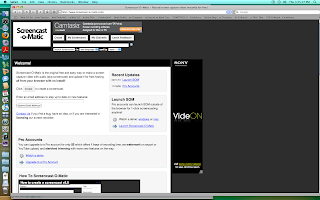
Teaching by showing works well for many students. Lecturing seems to bore most students and they don’t learn as well. But show them and it becomes real to the student. Showing while explaining allows the student to grasp the concept better and the learning grows exponentially.
After the user launches the software that is to be explained, Screencast is then opened. The user then calls up a frame that is used to select the portion of the screen that is to be seen. Once this is selected, the user then can record the audio and video to be seen by the student. Fifteens minutes is the maximum length for recording under the free plan. If the user would like for the time to be longer than fifteen minutes, there are different packages available for purchase.

Once the capture is completed, Screencast-o-Matic will allow the user to export the capture to YouTube, or the SOM site. The capture can also be exported as a QuickTime movie. Windows Media file, or a mov file for burning to DVD or website usage.
SOM has developed the software for the user to add comments anywhere in the Screencast capture. For a teacher this would give a teacher the ability to pinpoint something the students need to remember for an exam or cover in homework.
Screencast-O-Matic is a fun Web 2.0 Tool that can be used for educational purposes. I’m looking into using it in my scriptwriting class to showcase and teach the software capabilities.
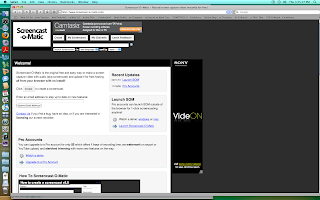
Teaching by showing works well for many students. Lecturing seems to bore most students and they don’t learn as well. But show them and it becomes real to the student. Showing while explaining allows the student to grasp the concept better and the learning grows exponentially.
After the user launches the software that is to be explained, Screencast is then opened. The user then calls up a frame that is used to select the portion of the screen that is to be seen. Once this is selected, the user then can record the audio and video to be seen by the student. Fifteens minutes is the maximum length for recording under the free plan. If the user would like for the time to be longer than fifteen minutes, there are different packages available for purchase.

Once the capture is completed, Screencast-o-Matic will allow the user to export the capture to YouTube, or the SOM site. The capture can also be exported as a QuickTime movie. Windows Media file, or a mov file for burning to DVD or website usage.
SOM has developed the software for the user to add comments anywhere in the Screencast capture. For a teacher this would give a teacher the ability to pinpoint something the students need to remember for an exam or cover in homework.
Screencast-O-Matic is a fun Web 2.0 Tool that can be used for educational purposes. I’m looking into using it in my scriptwriting class to showcase and teach the software capabilities.
Sunday, April 18, 2010
Saturday, April 10, 2010
BP5_2010042_Web2.0Tools
Photo Peach (photopeach.com) is a free web 2.0 tool that allows one to create a slideshow with up to 30 photos. These photos can be uploaded from the computer or imported into the software from any site on the web, such as Facebook, Twitter, MySpace, or a website. The creator can pick the transactions, the music and pictures to be used. The picture arrangement can also be changed for style and look.
Photo Peach offers free music of any style to enhance the show. There is soft jazz, classical, ethnic, and many others to choose from. The pictures can be seen in a regular linear format, one after another, or in a spiral format that climbs upward in a slow spiral motion. It is a nice effect that allows the viewer to see each photo for a longer period of time.
Peach Photo is easy to learn and use. If the user would like to download the slideshow for DVD burning, there is a charge of two dollars. To have unlimited usage like adding more than 30 photos to each slideshow, the user can join Photo Peach for three dollars a month.
Under the heading of Explore, there are several slideshows by other users available for viewing. Some of these are funny while others would only make sense to family and friends. If the user would like to make their slideshow public, all it takes is a check in the appropriate box.
Personally, I had fun playing with my photos from Facebook. Changing the effects between the pictures and adding different styles of music to the same slideshow really made a huge difference in how I reacted to it. I recommend anyone to give it a try.
Saturday, April 3, 2010
BP4_2010041_Web2.0Tools
Tubechop.com offers an application that is not only useful for using video segments on a website, Tubechop is just fun to play with. This application allows the user to easily chop a funny or interesting section from any YouTube video and share it.
First Tubechop.com site is simplistic and easy to understand. The site is one page with all the directions written in simple terms, easy enough for an elementary school student to understand and use. The developers have used a font that is easy to read and for each heading has used a bright color. This adds to the site, making it inviting to use.
At the bottom of the page is the links for the site. There is the basic contact link and the update link, but what was most interesting was the browse link. This link takes the user to categories where other chopped videos are saved. Although there isn’t any indication, the site seems to save each video that has ever been chopped.
There’s nothing to chopping a video. First find a video to chop. Then copy the URL from the original video hosting site, such as YouTube, and paste it into the search box on TubeChop.com.

Using the black bars located in the select bar found below the video screen, select the part of the video to keep by moving the black bars inward. The bar on the left indicates the beginning of the part to be kept and the black bar on the right is the end. When the portion of video to be kept is selected, click on chop, located right below the video screen.
The box to the right of the chopped video allows the user the opportunity to share the video on Facebook, MySpace, Twitter, and others. A link to the video can also be emailed to friends.
I have really enjoyed playing with Tubechop. It's simple and easy. My type of software.
Have fun!
BP3_2010041_RSSFeeds
Because of my lack of knowledge in developing websites, I targeted my search toward the RSS feeds from sites for developers. I found many sites that I have bookmarked, that would aid me in my project, but many did not off an RSS feed. Here are five of the nine that I felt would help me.
About.com Databases – About.com has been helping people for many years. Professionals cover many subjects in that area and building databases is one of these subjects covered in depth. Besides offering student projects for immediate viewing on my site, I would like to develop a student database so teachers can keep in touch with students on new developments in technology, equipment, and personnel within the department. This feed from About.com offers articles and advice as well as building a database for beginners.
About.com Web Design – This feed is similar to the Database feed except it covers site developing. Several professionals offer articles and blogs in this feed.
Adobe Developer Connection – Adobe offers tutorials and how-to articles for all of their software. This feed contains information on updates, how-tos, and answers to questions on all adobe software. The feed is updated constantly. One can stay busy trying to keep up with all of the input.
Adobe Dreamweaver Developer Center – Dreamweaver is the industry standard software for site developers. Adobe has a site (built with Dreamweaver) that offers tutorials, articles, and any information needed for the developer. There are tutorials for the beginner offering step-by-step how-tos. Like many, CSS (cascading style sheets) totally confuses me. I found a page dedicated to the explanation of CSS and how-to use it in Dreamweaver. There are also articles for the advanced developer and workshops offered for all expertise.
Sitepoint.com – This feed offers information on Microsoft and other software. For example there is an article up today on sharing media on Twitter using Flex and PHP styles. There is another article on how-to develop desktop applications using Adobe Air. Yet another article offers insight on how to design with Microsoft Expression Blend. Considering I had never heard of this software, this article was interesting to read. I chose this feed because there may be software that I have never heard of, like Expression Blend, which would be useful for my AR project.
I assume there are many more feeds that I can access and would be useful to me. I just haven’t found them yet. But when I do, they will be included in my Goggle Reader.
BP2_2010041_EducationalUsesforBlogs
When I started this blog entry, I became concerned about the information I found on Educational uses for blogs in the classroom. Most blogs gave very general information as the one from Charles Nelson. On his blog he stated that blogs should be used as a “key, task driven, elements of your course." (Nelson) Although he offers great advice and is obviously knowledgeable in his field, for me the blog is boring. Talk about snore!
So I kept hunting. And hunting. And hunting. Until finally I found a blog for teachers that was easy to read as well as surf through. It is titled “Teachers First: Blog Basics for the Classroom.” An author is not named. Source Learning copyrights the site and leads the viewer to believe that many teachers offered information to bring the site together.
This site starts with blog basics for the beginners and continues until on the third page there is a list of ideas for blog uses in the classroom. First the site shows that most classroom blogs are used for communicating with the student’s parents on the class weekly happenings. Second, blogs are used for reminders of class and school events, and to share ideas with other students, who might be working on the same assignments but are in another city or state.
What I liked most about this site is that it continues further offering ideas that most teachers might not think about. Each class blog can focus on the subject that everyone wants to contribute to. It might cover school sports with each player contributing depending on the season. One idea was a recipe sharing blog for a home economics course and if the school is in an area where there is a lot of bad weather, the blog could be a way for the teacher to communicate with the students so they would not fall way behind.
The Teacher First site covers blog safety. This included facts on how to state ideas and other information without giving away location and student information. This is very important especially for younger students.
If your interested in building a blog for your classroom, check out Teacher’s First. It really helped me on this assignment.
Reference
Nelson, Charles. (2006) How to Use Blogs in the Classroom. Retrieved from Explorations in Learning, April 2, 2010.
Reference
Nelson, Charles. (2006) How to Use Blogs in the Classroom. Retrieved from Explorations in Learning, April 2, 2010.
Thursday, April 1, 2010
Subscribe to:
Comments (Atom)












